|
Javascript DHTML Drop Down Menu Powered by dhtml-menu-builder.com
Screenshot of JK Defrag Program
download
For Windows 2000/XP/Vista
JkDefrag is a disk defragmenter and optimizer
for Windows 2000/2003/XP/Vista/X64. Completely automatic and very easy to
use, fast, low overhead, with several optimization strategies, and can
handle floppies, USB disks, memory sticks, and anything else that looks
like a disk to Windows. Included are a Windows version, a commandline
version (for scheduling by the task scheduler or for use from
administrator scripts), a screensaver version, a DLL library (for use from
programming languages), versions for Windows X64, and the complete
sources.
Website
http://www.kessels.com/JkDefrag/
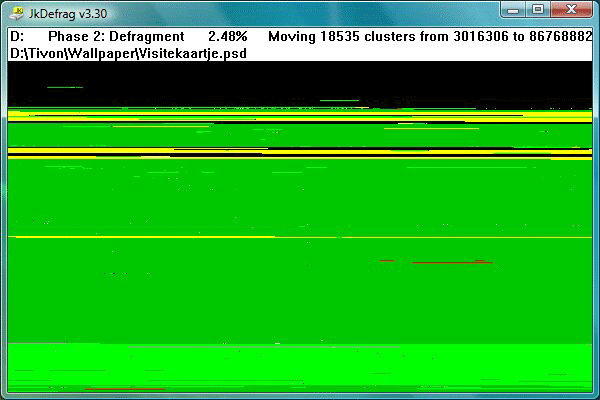
There is
no "setup" or "install" and no configuration file. All you have to do is
download the zip and unpack anywhere you like. The programs are ready to run,
even from memory stick or cdrom. The zip contains the following 3 programs:
JkDefrag.exe
Windows version. This is what most people will use. No installation or
configuration necessary, it's ready to run and will automatically process all
the mounted, writable, fixed volumes on your computer
JkDefragCmd.exe
Commandline version. Specially designed to be run automatically in the
background, or from administrator scripts. See the "Commandline" chapter below
for a list of commandline options, and the "Frequently Asked Questions" on how
to run it automatically with the Windows Scheduler.
JkDefragScreenSaver.scr + JkDefragScreenSaver.exe
Screen saver version. Move (or copy) these two files to the "windows" folder on
your harddisk (usually "c:\Windows\" or "c:\Winnt\"). It will automatically
become visible in the list of screen savers as "JkDefrag screensaver" and can be
used just like any other screensaver (right-click somewhere on your desktop and
select Properties/Personalize, then select the Screen Saver tab).
Note: on Vista the screensaver only works with User Account Control turned off
(see Control Panel, User Accounts, Turn User Account Control on or off).
Note: screen savers do not lengthen the life span of CRT and LCD monitors,
contrary to popular belief. It is better to let the monitor be turned off by the
Windows energy saving settings. |
